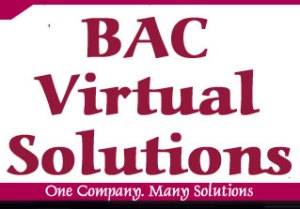101 Ways to Use a Virtual Assistant
The following list describes various ways you can utilize a Virtual Administrative Assistant.
Remember all documents created by or used by a Virtual Assistant can be quickly and easily transmitted via email attachment, FTP, fax, delivery of CD or hard copy using overnight delivery, priority mail or regular postal services.
SECRETARIAL SERVICES
1. A client needs to confirm sales appointments made for the week. The list is faxed to a VA. The VA calls the appointments and notes who is confirmed and who must be rescheduled. The list is faxed back to the client.
2. A client needs directions to a prospect. The VA calls, obtains directions, and emails the directions to the client.
3. A client has routine paperwork that must be filled out on a daily basis (i.e., sales call re-cap). The client calls a VA with the information. The VA fills out the form and faxes to the home office.
4. A client makes a back-up tape of the computer and sends it to the VA for safe-keeping. A small task, but well worth it. In the event of a disaster, all your files are located off premise.
5. A client travels frequently and needs a VA to coordinate air travel, car rental and hotel reservations.
RESEARCH
6. A client is selling business success tools and seminars. The client has the VA research a target industry. Once a list of companies has been prepared, the VA calls to identify a contact individual. The VA prepares and mails introductory material. After a specified time, the VA calls to verify information has been received and to schedule a sales appointment.
7. A client needs a hotel conference room for a seminar and telephones a VA to do some research. The VA contacts several hotels in the area to find availability of the date, size, and specifics of the seminar. The VA obtains written quotes from the hotels that can accommodate the request. The VA reviews each quote for completeness and reports the findings to the client.
8. A client needs floppy disk duplication and emails a VA with the assignment. The VA calls several vendors and obtains written quotes for the project. Upon approval, the VA coordinates sending the original floppy disk to the vendor, designs and prints labels, receives the completed order, attaches the labels and sends the package to the client.
9. A client needs to buy some office equipment and emails a VA with the request. The VA calls several vendors, obtains pricing information, and emails the information back to the client.
10. A client needs software to do mail merge in email. The VA researches the Internet and inquires among business networking groups about such software. When the software is identified, the VA contacts the vendor to verify mail merge capability, the price and availability. The VA then reports the findings to the client.
11. A client is interested in what competition exists online. The VA can do a keyword search and list the appropriate websites/findings back to the client.
12. A client is preparing an advertising plan and emails what further information is needed. The VA contacts possible advertising places on the Internet, magazines, periodicals, newspapers, etc. and acquires information on pricing, publishing dates, publishing deadlines, payment policies, etc. All information is compiled into a report for the client to review.
WORD PROCESSING/PRESENTATIONS
13. A client takes notes at meetings and needs them typed. The client mails the notes to a VA, the VA types the notes and mails them back.
14. A client is preparing a report and needs the draft copy to be formatted. The client sends the document via email attachment to a VA. The VA edits and formats the document and returns the finished report via email attachment.
15. A client writes a letter and faxes it to a VA. The VA types the letter, prints the letter on the client’s stationery and mails.
16. A client needs a manual typed. The client mails the document to a VA. The VA types the manual, saves it to a diskette, and mails the diskette to the client.
17. A client is preparing a seminar and needs a PowerPoint presentation prepared. Sketches of diagrams and charts are faxed to a VA. The VA prepares the PowerPoint slides and sends the document to the client via email attachment.
18. A client is preparing a seminar and needs a questionnaire fact sheet from each participant prior to the seminar. The client faxes the questionnaire along with a list of participants to a VA. The VA types the questionnaire; calls each participant, obtains their fax number and faxes the questionnaire; tracks each completed questionnaire and calls the participants who did not respond timely; summarizes the questionnaire responses on a report; and delivers the report to the client via email attachment.
DATA PROCESSING/DATABASE MANAGEMENT
19. A client collects business cards all month long. At the end of the month, all business cards collected are mailed to a VA. The VA enters the data into the client’s database, zips up the file, and returns the database to the client via email attachment.
20. A client emails all new prospect leads to a VA. The VA enters the information into a contact database, and using mail merge sends an introductory letter. The VA monitors the marketing follow-up program sending a pre-determined marketing piece every two weeks. Each week the database is sent to the client via email attachment so the client has a record of the transactions. When a prospect responds, the client emails the VA to remove them from the active marketing follow-up program.
21. An insurance agent faxes new policy owner information to a VA. The VA enters the information into the client’s database, zips the file, and sends the database to the client via email attachment. The VA also prepares and mails a standard confirmation letter to the policy owner. The VA tracks the annual expiration date of the policy and upon the due date, sends a reminder email to the insurance agent.
22. A client is preparing a direct mailing and needs to verify his database. The database is sent to the VA via email attachment. The VA telephones each name and verifies name, spelling, title and address. All corrections are made, old names are deleted, new names are added. The corrected database is zipped and returned to the client via email attachment.
23. A client is preparing a fax broadcast but has an incomplete database. The database is sent to a VA via email attachment. The VA telephones those missing fax numbers and obtains the correct number. The updated database is returned to the client via email attachment.
24. A client faxes copies of business cards he has gathered at a presentation to a VA. The VA enters the information into a contact database, uses mail-merge to produce a follow-up letter, uses a signature font (and color ink) to sign the client’s name, and mails all letters.
25. A client is changing database software and needs to convert his databases. A VA can handle the conversion.
DESKTOP PUBLISHING
26. A new entrepreneur needs a tri-fold brochure for their new business. A VA can design, type and print a tri-fold brochure and may use client-provided art.
27. A new entrepreneur needs business cards. A VA can design and print business cards and may use pre-designed paper stock.
28. A client needs a price list prepared. A VA can design, type and prepare flyers such as price lists and may use a color printer.
29. A client needs a product list prepared. A VA can design, type and prepare flyers such as product lists and may use a variety of paper stock.
30. A client needs a schedule prepared. A VA can design, type and prepare flyers such as schedules or calendars and may use clip art.
31. A client needs certificates for participants completing a seminar. A list of class participants is faxed to the VA. The VA designs and prints certificates and may use pre-designed paper stock, seals and/or ribbons. The completed certificates are delivered to the client to issue to participants upon completion of the seminar OR they can be mailed directly to each participant.
32. A client awards an employee of the month and needs a certificate. A VA can design and prepare certificates and may use clip art and/or a color printer.
33. A non-profit organization needs membership certificates. A VA can design and prepare certificates and may use pre-designed paper stock and/or color printer.
34. A client is preparing an awards ceremony for the annual company meeting and needs award certificates. A VA can design and prepare certificates and may use client provided art and/or ribbons.
35. A client wants to publish a quarterly newsletter. The client provides the content and the mailing list to the VA. The VA types and prepares the newsletter, prepares labels, and mails the newsletter.
36. A client is distributing floppy disks in a mailing and wants the company logo to be included on the labels. The VA can design and print labels using client-provided art, attach the labels and coordinate the mailing/shipping.
TRANSCRIPTION SERVICES
37. A lawyer sends micro-cassettes via overnight delivery to a VA to transcribe. The VA types the report and sends to the lawyer via email attachment.
38. A client needs a telephone conversation (i.e., conference call, teleclass, etc.) recorded. The VA records the call and transcribes the tape for the participants.
39. A client dictates letters and memos on a cassette tape and mails to the VA via overnight delivery. The VA transcribes the tape, prints the letters on the client’s stationery and mails the following day.
40. A medical professional sends recorded cassettes to a VA to transcribe. The VA types the report and returns via overnight delivery.
MAIL SERVICES
41. A client who travels frequently returns to a stack of mail and sometimes misses important correspondence. All mail can be forwarded to a post office box near a VA. The VA can retrieve and review the mail, fax or overnight to the client’s hotel urgent items, respond to routine matters, and forward items to the client’s office that can wait for the client’s return.
42. An international company may need mail service in the USA (or other country). All mail is forwarded to a post office box near a VA. The VA retrieves all mail, sorts, responds to routine requests and forwards the remaining items to the client. To save on postage costs, the items may be scanned and delivered via email attachment.
43. An international company is preparing a mailing to prospects in the USA (or other country). By using a VA in that country, all mail can be delivered with domestic postage.
44. A client needs fulfillment services for books, tapes or other materials. As orders come in, the client emails or faxes the VA with the information. The VA prepares the package and mails.
EMAIL SERVICES
45. A client cannot keep up with the volume of email and is missing important messages. The client sets up a general email account (info@mycompany.com). The VA retrieves all email, sorts, responds to routine requests, and forwards items of importance to the client at their personal email account (myname@mycompany.com).
46. A client is going on vacation and doesn’t want to miss important email messages. The VA downloads all email and notifies individuals the client is out of the office. The VA contacts the client with urgent messages.
47. A client is going on vacation and doesn’t want to miss important email messages. The client forwards all email to the VA’s email account. The VA will call the client with urgent messages.
48. A client has or wants autoresponders on their website. The VA can write and set -up the autoresponder. The VA can also monitor the number of requests and establish a database of who is requesting the information.
49. A client wants to fully utilize their email software program (i.e. filters, auto-replies, signatures, etc.) The VA can “walk them through” the set-up and teach the client HOW while on the telephone and computer at the same time.
TELEPHONE/FAX SERVICES
50. A client is going on vacation but needs to stay in touch with important business calls. The client records on his voice mail that urgent calls may contact his/her assistant and include the VA’s telephone number. The VA can then contact the client with important messages.
51. A client is leaving on a business trip but doesn’t want the phone to be left nattended. The client activates call forwarding to the VA’s telephone and gives the VA the business itinerary. The VA answers all calls, responds to routine requests, and contacts the client with urgent messages.
52. A client is frequently out of the office or travels and cannot check voice mail on a regular basis. The VA calls and retrieves messages from voice mail, responds to routine requests and contacts the client with urgent messages.
53. An international company needs a contact in the USA (or other country). Due to different time zones and costly international long distance phone charges, it is difficult for prospects to contact the international client. Using a VA in the USA (or other country), prospects can easily call for information. If a question arises that a VA cannot answer, the VA emails the client for further instruction. In some cases, a separate phone line may be installed for the VA to answer.
54. A client is going out of town but needs to respond to any faxes received. The client places call forwarding on the fax machine to ring to the VA’s fax machine. The VA handles the fax requests and contacts the client with urgent messages.
55. A client wants a human voice to answer the phone. A separate phone line is installed at the VA’s location to be answered with the client’s company name.
56. An international company sends many faxes to prospects in the USA (or other country). To save on international long distance charges, the client uses a VA to send faxes from a domestic location.
INTERNET SERVICES
57. A client operates an automated email mailing list/newsletter. Although automated, the client still receives incorrect subscription requests or failed mail messages. The client forwards all related email messages to a VA to correctly process the requests to subscribe, unsubscribe or delete bounced email messages.
58. A client operates a manual email mailing list/newsletter. The VA manages the email database, adding subscriptions, deleting those wanting to unsubscribe, deleting failed mail addresses, and posting announcements/newsletter to the list.
59. A client is trying to locate a hard to find item. Using the Internet, the VA can perform a search to try to locate the item.
60. A client needs changes on their website. The VA can edit or upload new information to the client website.
61. A client needs to promote their website. The VA can submit the URL, key words and description to various search engines on a routine basis.
62. A client wants to increase the number of subscribers to their electronic newsletter. The VA can list the newsletter with a variety of online directories and follow up to make sure the listings are accurate.
63. A client wants to increase the number of subscribers to their electronic newsletter. The VA can contact other list owners of similar subjects to inquire about mutual cross promotion.
64. A client wants to promote their company online. The VA can submit articles written by the client to electronic newsletters to increase exposure of their company.
65. A client doesn’t have time to monitor website traffic. The VA can monitor banner ad placements/click thrus and make recommendations for adjustments.
66. A client doesn’t have time to monitor website traffic. The VA can monitor traffic reports and make recommendations for adjustments to improve traffic.
67. A client wants to improve website traffic with related links. The VA can contact similar websites and request mutual link exchange.
68. A client doesn’t have time to monitor his website for errors or broken links. The VA can periodically review the website and verify links.
BOOKKEEPING
69. A client needs bill paying services. The client has all bills mailed to a post office box near a VA. The VA sets up a checking account with payment authorization for both the client and the VA. As the bills are prepared for payment, the VA notifies the client how much money to deposit into the account. The bills are then paid. Another option, if available from the client’s bank, is to use on-line bill payment services.
70. A client needs bill paying services. The client collects bills and mails them to the VA twice a month. The VA sets up a checking account with payment authorization for both the client and the VA. As the bills are prepared for payment, the VA notifies the client how much money to deposit into the account. The bills are then paid. Another option, if available from the client’s bank, is to use on-line bill payment services.
71. A client needs bill paying services plus data entry into accounting software. The client’s bills can be mailed to a post office box near a VA, or a client can collect all the bills and mail them to the VA periodically. The VA can:
(1) Set up a checking account with payment authorization for both the client and the VA. As the bills are prepared for payment, the VA notifies the client how much money to deposit into the account.
(2) Prepare the checks for payment and mail back to the client for signature and mailing. (3) If available from the client’s bank, use on-line bill payment services. As bills are paid, the VA then enters the transactions into accounting software. In addition, the VA can reconcile bank statements, enter credit card transactions, prepare invoices, make and/or enter deposits, and prepare end of month reports.
72. A consultant needs invoicing services only. A consultant sends an email to the VA with the number of hours to be billed to a client. The VA prepares and mails the invoice.
73. An association mails annual due invoices upon membership renewal. The VA prepares the invoices and mails according to schedule. The VA can also receive payments and deposit into the association’s account. All transactions are recorded in accounting software and sent to the association via FTP transfer or mailed on diskette.
74. A client has several account receivables that are past due. The VA can mail past due notices or follow up via telephone to collect on past due invoices.
75. A client continues to pay their own bills, but needs monthly bank reconciliation. The client mails a copy of their check register along with the bank statement. The VA enters all data into accounting software and reconciles the account. The accounting software is sent back to the client via email attachment.
76. A client continues to pay their own bills, but needs reminders to pay on a timely manner. The VA can remind the client via email or telephone when due dates arrive.
PURCHASING SERVICES
77. On a pre-specified basis, the VA faxes to the client a list of office supplies that is used on a regular basis. The client checks off what is needed and faxes back to the VA. The VA re-orders the supplies and has them delivered directly to the client.
78. A client needs a new printer. After the VA researches the various makes, models, etc., written quotes are sent to the client. Upon client authorization, the VA purchases the printer and arranges for delivery to the client. If the item to be purchased requires on-site setup, the VA makes those arrangements as well confirming with dates/times and travel information.
79. When available, a VA can set-up an online account on behalf of a client with stores that supply the client with supplies. When supplies are needed, the VA places the order with delivery to the client.
80. A VA working with the client’s accountant can set up lines of credit with vendors and monitor to keep the credit information current and accurate.
81. A client needs to order marketing materials (stationery, brochures, envelopes, etc.). The VA can obtain pricing quotations, coordinate ordering, delivery and payment.
82. A client is preparing an awards ceremony for the annual company meeting and needs awards/employee recognition gifts. A VA can research for appropriate gifts, and coordinate the purchase and delivery of same.
WRITING/EDITING SERVICES
83. A client is preparing a brochure and needs assistance with the copy. A VA can write marketing literature.
84. A client is preparing a marketing flyer and needs assistance with the copy. A VA can edit marketing literature.
85. A client is preparing a website and needs assistance with the copy. A VA can proofread marketing literature.
86. A client has prepared a manual that needs to be edited. A VA can type, format, proofread, edit, spell check and grammar check documents.
MARKETING SERVICES
87. A client implements an advertising plan. The VA monitors the plan, submits ads by deadlines, tracks expirations dates, coordinates payment, handles correspondence with advertising vendors, and continually updates the advertising report and/or advertising budget report for the client’s review.
88. A client issues a variety of sales brochures. Email requests are forwarded to the VA. The VA’s fax number is advertised. Postcards are mailed with the VA’s address as the return address. The VA is stocked with a supply of each sales brochure and mails the appropriate brochure upon receipt of request. The VA also updates the client’s database with name, address, date and type of brochure requested.
89. A client wants to monitor customer satisfaction. The VA types a customer feed-back questionnaire, mails to customers, receives the completed questionnaire, summarizes the responses and issues a report to the client.
PERSONNEL SERVICES
90. A client receives employment applications and faxes them to a VA. The VA verifies past employment, calls the references, and reports the findings to the client.
91. A client needs to hire on-site office personnel. A VA can write a help-wanted advertisement, place the ad, receive and review the resumes, conduct the initial phone interview, narrow the selection to three individuals, and schedule a personal interview with the client.
92. A client needs reminders for annual performance review dates. The VA can track the dates and send the reminder to the client.
93. A client needs assistance with payroll requirements. A VA can monitor and verify that all payroll requirements have been met, appropriate taxes paid and forms filed.
94. A client hires a new employee. The VA can prepare a welcome package and send to the new employee.
95. An unemployed individual or individual desiring a career change needs a resume prepared. The VA can prepare or update a resume and include an introduction letter.
96. An individual seeking new employment can give a list of appropriate positions sought to a VA. The VA can research job openings online and submit resumes to online resources.
97. An unemployed individual or individual desiring a career change wants personalized resumes. Every time the individual finds a potential new employer, the individual telephones or faxes the VA with the information. The VA prepares a personalized cover letter and resume and faxes/mails to the prospective employer.
98. An individual seeking new employment goes on an interview. By sending an email or telephoning the VA with the name and address, the VA promptly mails out a thank-you follow-up letter to the potential employer.
99. An individual seeking employment can use a VA to conduct a practice interview. Virtual Assistants specializing in personnel management services can offer many suggestions to ensure a positive, successful interview.
100. A client receives hundreds of resumes for an ad posted. Giving the VA some key specifications to look for, the VA reviews the resumes, types a short biography on each, and sorts the resumes based upon the criteria given by the client.
PERSONAL SERVICES
101. A client is planning a birthday party, anniversary party, or golf outing. (On a good week, the client is planning all three!) The VA can send invitations, receive RSVP’s, coordinate with catering, etc.
102. A client has a hard time remembering birthdays, anniversaries, etc. The VA can email or telephone the client for these important dates.
103. A client makes appointments and then forgets to keep them. The VA can keep a client’s calendar and remind the client of those dentist/doctor appointments, classes to teach, classes to take, or project deadlines.
104. A busy client needs an extra set of eyes. The VA can tape favorite TV shows or shows of importance and send the video to the client.
105. A busy client needs information on summer camp for his children. A VA is an extra set of hands to research the various options.
106. A VA can provide clipping service. A VA can regularly monitor particular newspapers/magazines and clip articles of interest or take a trip to the library and copy specific articles. Either way, a VA can save a client a lot of time.
107. A client is planning a wedding. A VA can assist with the invitation list, mailing the invitations, tracking RSVPs, tracking gifts received and even send thank you cards.
108. A client was traveling and broke his tooth. The client called the VA and requested a dentist appointment in his destination city. The VA located a dentist, set up an appointment, and asked for directions.
It is important to remember that not all virtual assistants provide all of the above services. However, many do have a network of other Virtual Assistants to whom they can turn to for services that they do not personally provide.
 What is Search Engine Optimization?
What is Search Engine Optimization? Can you guarantee a top position for my website?
Can you guarantee a top position for my website?

 Desktop publishing refers to the act of using software on a personal computer to combine media elements such as text, photos, or charts into printable documents. Once created, these documents can be printed on a home or office printer. They can also be outsourced to a printing service for a more professional look or for very large quantities.
Desktop publishing refers to the act of using software on a personal computer to combine media elements such as text, photos, or charts into printable documents. Once created, these documents can be printed on a home or office printer. They can also be outsourced to a printing service for a more professional look or for very large quantities.